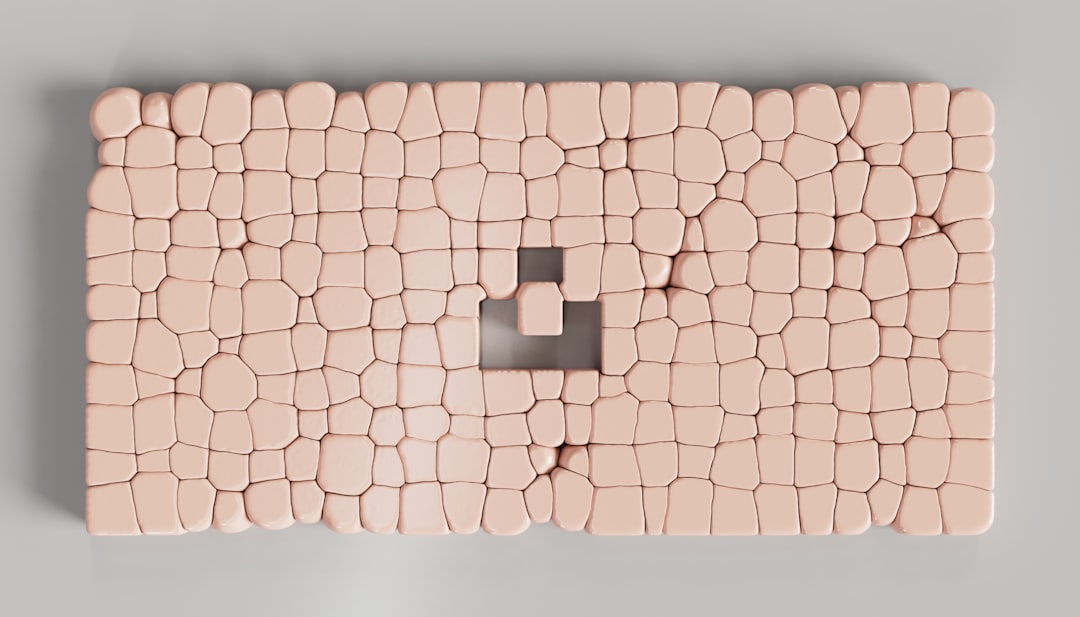Linux is an open-source operating system with numerous distributions, or “distros,” each offering distinct features and advantages. Selecting a Linux distro for a laptop requires consideration of several factors, including performance, user interface, software availability, and community support. Popular Linux distros for laptops include Ubuntu, Fedora, Linux Mint, Arch Linux, and Elementary OS.
These distributions cater to various user needs and preferences, ranging from beginner-friendly options to highly customizable systems for advanced users. Each distro has its own set of strengths and limitations, making them suitable for different use cases and user profiles. The diverse ecosystem of Linux distributions ensures that users can find an option that aligns with their specific requirements and technical expertise.
Key Takeaways
- Linux distros offer a variety of options for laptop users, each with its own strengths and features.
- Ubuntu is a versatile and user-friendly distro that is well-suited for both beginners and advanced users.
- Fedora is a cutting-edge distro that provides the latest software and technologies for users who want to stay on the forefront of development.
- Linux Mint is a user-friendly option that provides a familiar and comfortable experience for users transitioning from Windows or macOS.
- Arch Linux is a customizable powerhouse that allows users to build their system from the ground up, making it ideal for advanced users who want complete control over their environment.
- Elementary OS is an elegant and lightweight choice that offers a beautiful and intuitive user interface, making it perfect for users who prioritize aesthetics and simplicity.
- When choosing a Linux distro for your laptop, consider your level of experience, desired features, and personal preferences to find the best fit for your needs.
Ubuntu: The All-Around Performer
Key Features and Benefits
Ubuntu is an excellent choice for both beginners and experienced users, offering a balance of performance and usability. It comes with a wide range of pre-installed software, including web browsers, office suites, media players, and more. Additionally, Ubuntu has a large and active community, providing plenty of support and resources for users. Whether you’re using your laptop for work, entertainment, or development, Ubuntu is a versatile and reliable option that can meet your needs.
Drawbacks and Limitations
On the other hand, Ubuntu is not without its drawbacks. Some users may find the default GNOME desktop environment to be too resource-intensive for older or less powerful laptops. Additionally, while Ubuntu’s software library is extensive, some proprietary software may not be readily available.
Customization and Mitigation
However, these issues can often be mitigated through customization and the use of alternative software sources. Overall, Ubuntu is a solid choice for most laptop users, offering a well-rounded experience with strong community support.
Fedora: The Cutting-Edge Choice

Fedora is a cutting-edge Linux distro that is known for its focus on innovation and new technologies. It is sponsored by Red Hat and serves as a testing ground for new features that may eventually make their way into Red Hat Enterprise Linux. Fedora uses the GNOME desktop environment by default but also offers spins with other desktop environments such as KDE Plasma and Xfce.
Fedora is a great choice for users who want to stay on the bleeding edge of technology, as it often includes the latest software and features before other distros. Additionally, Fedora has a strong focus on security and includes tools such as SELinux to help protect your system from vulnerabilities. However, Fedora’s emphasis on new technologies can also be a double-edged sword.
While it offers the latest and greatest software, this can sometimes lead to stability issues or compatibility problems with certain hardware or applications. Additionally, Fedora’s release cycle is relatively short compared to other distros, which means that users may need to upgrade to newer versions more frequently. Despite these potential drawbacks, Fedora is an excellent choice for users who want to experience the latest advancements in the Linux world and are willing to accept some trade-offs in exchange for cutting-edge features.
Linux Mint: The User-Friendly Option
| Category | Metrics |
|---|---|
| Installation | Easy and user-friendly installation process |
| Desktop Environment | Cinnamon desktop environment for smooth user experience |
| Software Management | Simple and intuitive software manager for easy application installation |
| Community Support | Active and helpful community for troubleshooting and assistance |
| Updates | Regular and timely updates for security and stability |
Linux Mint is a user-friendly Linux distro that aims to provide an easy and familiar experience for Windows users transitioning to Linux. It is based on Ubuntu and uses the Cinnamon desktop environment by default, offering a traditional desktop layout with a taskbar and start menu. Linux Mint comes with a variety of pre-installed software, including web browsers, office suites, media players, and more.
It also includes proprietary multimedia codecs out of the box, making it easy to play various types of media files. Additionally, Linux Mint places a strong emphasis on stability and reliability, making it a great choice for users who prioritize a hassle-free computing experience. One potential downside of Linux Mint is that it may not always include the latest software versions compared to other distros.
This can be a trade-off for the stability and reliability that Linux Mint offers, as newer software versions may introduce bugs or compatibility issues. Additionally, while Linux Mint has a dedicated community and support resources, it may not be as large or active as some other distros. Despite these considerations, Linux Mint remains an excellent choice for users who value ease of use and stability in their Linux laptop experience.
Arch Linux: The Customizable Powerhouse
Arch Linux is a lightweight and highly customizable Linux distro that is designed for experienced users who want full control over their system. Unlike other distros that come with pre-configured settings and software packages, Arch Linux allows users to build their system from the ground up, choosing exactly what they want to install and configure. This level of customization makes Arch Linux an ideal choice for power users and enthusiasts who want to tailor their system to their specific needs and preferences.
Additionally, Arch Linux follows a rolling release model, meaning that users receive continuous updates rather than having to upgrade to new versions periodically. However, Arch Linux’s high level of customization comes with a steep learning curve, making it less suitable for beginners or casual users. Setting up an Arch Linux system requires a good understanding of the command line interface and system configuration, as well as the ability to troubleshoot potential issues independently.
Additionally, because Arch Linux is a rolling release distro, it may require more frequent maintenance and updates compared to other distros with fixed release cycles. Despite these challenges, Arch Linux remains an excellent choice for users who want complete control over their laptop’s operating system and are willing to invest the time and effort required to customize and maintain their system.
Elementary OS: The Elegant and Lightweight Choice

Streamlined User Experience
Elementary OS comes with a curated selection of pre-installed applications that are designed to work well together and provide a cohesive user experience. This attention to detail ensures that users can easily find and use the tools they need.
Discovering New Software
The AppCenter is a key feature of Elementary OS, allowing users to easily discover and install additional software from curated repositories. This makes it simple to expand the capabilities of the operating system and find new tools to enhance productivity.
Considerations and Benefits
While Elementary OS has some limitations, such as a smaller software library compared to more established distributions like Ubuntu or Fedora, it remains an excellent choice for users who prioritize simplicity, elegance, and performance. Its lightweight design makes it an ideal option for older or less powerful laptops, and its dedicated community and support resources ensure that users can find help when they need it.
Conclusion and Final Recommendations
In conclusion, choosing the right Linux distro for your laptop depends on your specific needs, preferences, and level of expertise. Ubuntu is an all-around performer that offers stability and usability for a wide range of users. Fedora is a cutting-edge choice that provides the latest technologies at the expense of potential stability issues.
Linux Mint is a user-friendly option that prioritizes ease of use and reliability for Windows converts. Arch Linux is a customizable powerhouse that caters to experienced users who want full control over their system. Elementary OS is an elegant and lightweight choice that focuses on simplicity and aesthetics.
Ultimately, the best Linux distro for your laptop will depend on factors such as your technical proficiency, hardware specifications, desired user interface, software requirements, and support preferences. It’s important to consider these factors carefully before making your decision and to experiment with different distros to find the one that best suits your needs. Whether you’re looking for a stable and familiar experience or want to dive into the cutting edge of technology, there’s a Linux distro out there that can provide the perfect fit for your laptop computing needs.
If you’re looking for the best Linux distro for laptops, you might want to check out this article on Digital Nymph that discusses the top options available. Digital Nymph provides a comprehensive guide to help you choose the right Linux distribution for your laptop, taking into consideration factors such as hardware compatibility, performance, and user interface. Whether you’re a beginner or a seasoned Linux user, this article can help you make an informed decision.
FAQs
What is a Linux distribution (distro)?
A Linux distribution, or distro, is a version of the Linux operating system that includes the Linux kernel, supporting utilities and libraries, and additional software and applications.
What factors should be considered when choosing a Linux distro for a laptop?
When choosing a Linux distro for a laptop, factors to consider include hardware compatibility, performance, battery life, software availability, and user interface preferences.
What are some popular Linux distros for laptops?
Some popular Linux distros for laptops include Ubuntu, Fedora, Debian, Linux Mint, and Manjaro. These distros are known for their user-friendly interfaces, hardware support, and software availability.
What are the best Linux distros for older laptops?
For older laptops, lightweight Linux distros such as Lubuntu, Xubuntu, and Peppermint OS are often recommended due to their minimal system requirements and efficient use of system resources.
How can I test a Linux distro on my laptop before installing it?
Many Linux distros offer live USB or live CD options, allowing users to boot into the operating system without installing it. This allows users to test the distro’s compatibility with their laptop’s hardware before making a commitment to install it.
Can I dual-boot a Linux distro with Windows on my laptop?
Yes, it is possible to dual-boot a Linux distro with Windows on a laptop. This allows users to choose which operating system to boot into when starting up their laptop. However, it’s important to follow proper installation procedures to avoid potential issues with the dual-boot setup.