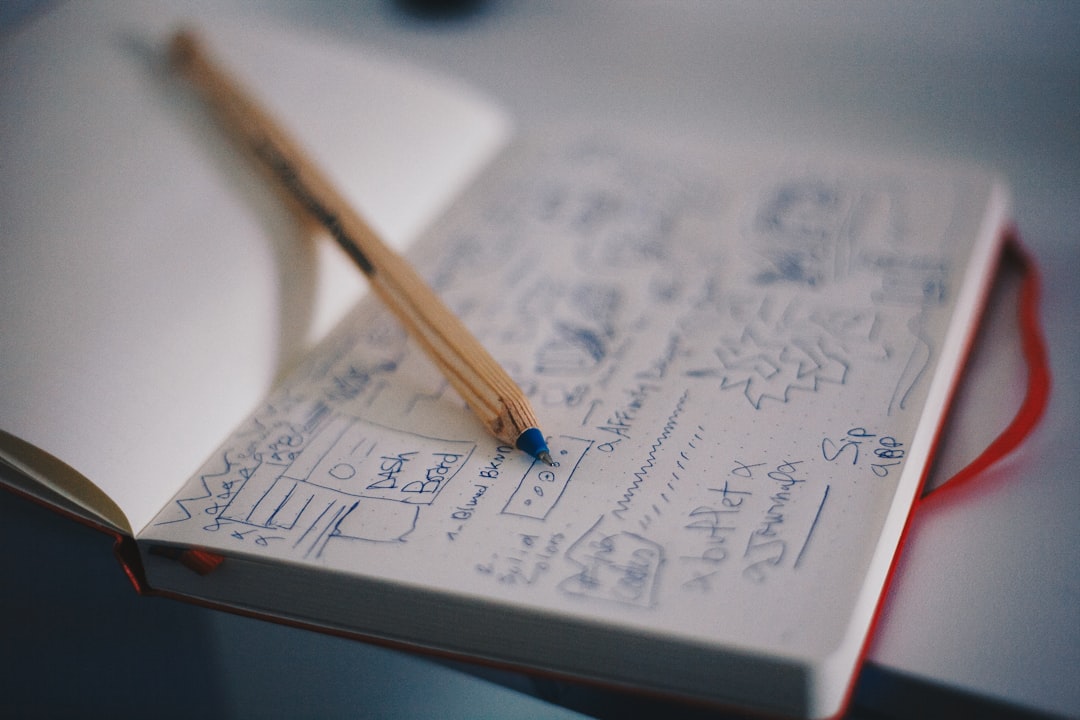Playing Pokemon games on a personal computer is possible through the use of emulation software and ROM files. Emulators are programs that mimic the hardware of gaming consoles, allowing users to run games designed for those systems on their computers. ROMs are digital copies of game cartridges or discs, which can be loaded into emulators to play the games.
This method enables access to a wide range of Pokemon titles, from the original Game Boy releases to more recent Nintendo DS games. Emulation on PC can offer advantages such as improved graphics, customizable controls, and save state features not available on original hardware. However, it is important to note that the legality of downloading and using ROM files is a complex issue.
While emulators themselves are generally legal, distributing or downloading copyrighted ROM files without permission may violate copyright laws in many jurisdictions. To play Pokemon games on a PC, users typically need to:
1. Download and install a compatible emulator
2.
Obtain ROM files for desired Pokemon games
3. Configure the emulator settings
4. Load the ROM file into the emulator
Users should be aware of potential technical issues and compatibility concerns when using emulators, and should always respect copyright laws and game developers’ rights.
Key Takeaways
- Playing Pokemon on your PC allows for a convenient and customizable gaming experience.
- Downloading and installing an emulator is the first step to playing Pokemon on your PC.
- Finding and downloading Pokemon ROMs is essential for playing the game on your emulator.
- Setting up the emulator and ROMs requires following specific instructions for each emulator.
- Customizing controls and settings can enhance your Pokemon PC gaming experience.
Downloading and Installing an Emulator
To play Pokémon on your PC, you’ll need to download and install an emulator. An emulator is a software program that mimics the hardware of a specific gaming console, allowing you to play games designed for that console on your computer.
Choosing the Right Emulator
When choosing an emulator, it’s essential to consider factors such as compatibility with your operating system, user interface, and performance. Popular emulators for playing Pokémon games on PC include VisualBoyAdvance for Game Boy and Game Boy Advance games, DeSmuME for Nintendo DS games, and Citra for 3DS games.
Installing the Emulator
Once you’ve selected an emulator, you can download the installation file from the official website or a trusted source. After downloading the file, simply run the installer and follow the on-screen instructions to complete the installation process.
Next Steps: Finding and Downloading Pokémon ROMs
Once the emulator is installed, you can proceed to the next step of finding and downloading Pokémon ROMs.
Finding and Downloading Pokemon ROMs

After installing the emulator, the next step is to find and download Pokemon ROMs. A ROM is a digital copy of a game cartridge or disc that can be played on an emulator. It’s important to note that downloading ROMs of games you do not own is illegal and violates copyright laws.
Therefore, it is recommended to only download ROMs for games that you own a physical copy of. There are several websites where you can find Pokemon ROMs, such as LoveROMs, Emuparadise, and CoolROM. These websites offer a wide selection of Pokemon games for various consoles, including the original Game Boy, Game Boy Color, Game Boy Advance, Nintendo DS, and more.
When downloading ROMs, be sure to choose a reputable source to ensure that the files are safe and free from malware. Once you have downloaded the Pokemon ROMs, you can proceed to setting up the emulator and ROMs for gameplay.
Setting Up the Emulator and ROMs
| Emulator | ROMs | Compatibility | Performance |
|---|---|---|---|
| PCSX2 | PlayStation 2 | High | Good |
| Dolphin | GameCube, Wii | Medium | Excellent |
| PPSSPP | PSP | High | Very Good |
Setting up the emulator and ROMs for gameplay involves configuring the emulator settings and loading the downloaded ROM files. When you open the emulator for the first time, you may need to configure settings such as display resolution, audio output, input controls, and save file locations. These settings can usually be accessed through the emulator’s menu or settings panel.
After configuring the emulator settings, you can load the downloaded Pokemon ROMs by selecting “File” or “Open ROM” from the emulator’s menu and navigating to the location where the ROM files are saved on your computer. Once you have loaded a ROM, you should be able to start playing the game right away. Some emulators may require additional setup steps, such as BIOS files for certain consoles or firmware updates for improved compatibility.
Be sure to follow any instructions provided by the emulator developer to ensure that everything is set up correctly.
Customizing Controls and Settings
Customizing controls and settings can enhance your Pokemon PC gaming experience by allowing you to tailor the gameplay to your preferences. Most emulators offer options for customizing controls, such as mapping keyboard keys or gamepad buttons to emulate the original console’s controls. This can be especially useful for games that rely heavily on precise input, such as action-packed battles in Pokemon games.
Additionally, emulators often provide settings for graphics and audio enhancements, such as upscaling resolution, adding visual filters, or adjusting sound quality. These settings can improve the overall visual and auditory experience of playing Pokemon on your PExperimenting with different control mappings and settings can help you find the optimal configuration for your gameplay style and hardware capabilities.
Troubleshooting Common Issues
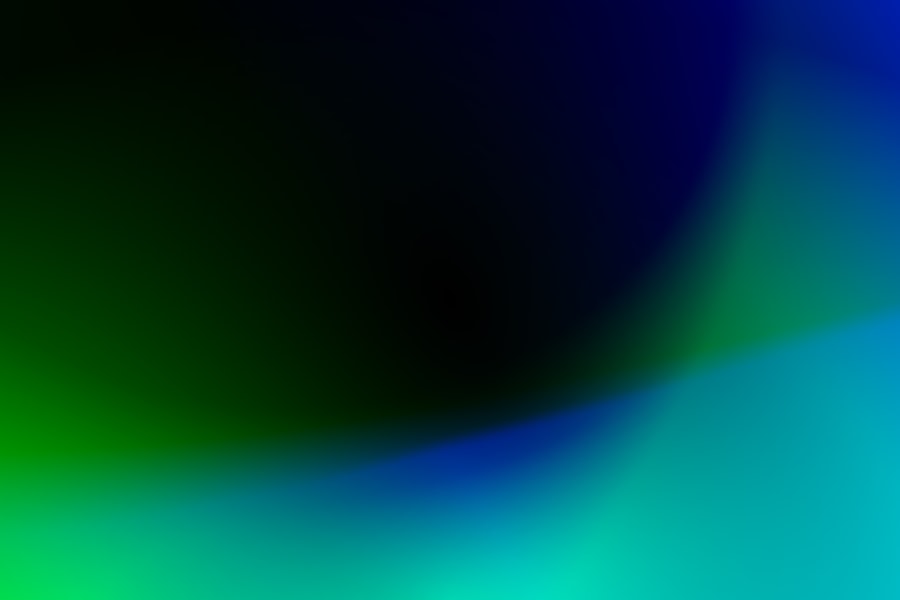
Identifying the Causes of Issues
To troubleshoot these issues, it’s essential to ensure that your emulator is up to date with the latest version and that your computer meets the system requirements for running the emulator and games smoothly.
Seeking Additional Support
Additionally, checking for compatibility lists or user forums related to your specific emulator can provide valuable insights into potential issues and solutions. For example, some games may require specific settings or workarounds to run properly on certain emulators.
Resolving Persistent Issues
If you encounter persistent issues, reaching out to the emulator community or developer for support can help resolve technical problems and improve your overall gaming experience.
Tips for Enhancing Your Pokemon PC Gaming Experience
To enhance your Pokemon PC gaming experience, consider exploring additional features and enhancements offered by emulators. For example, some emulators support cheat codes or game modifiers that can add new challenges or fun twists to your gameplay. These features can range from simple cheats like infinite health or rare item spawns to more complex modifications that alter game mechanics or introduce new content.
Additionally, some emulators offer multiplayer capabilities through online connectivity or local network play, allowing you to trade Pokemon or battle with other players from around the world. Exploring these features can add depth and variety to your Pokemon PC gaming experience. Furthermore, staying engaged with the emulator community can provide access to user-created content such as fan-made mods, patches, or custom ROM hacks that offer unique gameplay experiences beyond the original games.
By staying informed about new developments and resources within the emulator community, you can continue to enjoy playing Pokemon on your PC in exciting and innovative ways. In conclusion, playing Pokemon on your PC offers a convenient and customizable way to experience classic and modern Pokemon games. By following the steps outlined in this guide for downloading and installing an emulator, finding and downloading Pokemon ROMs, setting up the emulator and ROMs, customizing controls and settings, troubleshooting common issues, and exploring tips for enhancing your Pokemon PC gaming experience, you can immerse yourself in the world of Pokemon right from your computer.
Whether you’re reliving cherished memories from past generations of Pokemon games or discovering new adventures in the series, playing Pokemon on your PC opens up a world of possibilities for fans of all ages.
If you’re looking to play Pokemon on your PC, you might want to check out this article on Digital Nymph’s website. They have a great guide on how to set up and play Pokemon games on your computer. Digital Nymph offers a comprehensive tutorial on how to download and install emulators, as well as where to find ROMs for your favorite Pokemon games. It’s a must-read for any Pokemon fan looking to bring their favorite games to their PC.
FAQs
What is Pokemon?
Pokemon is a popular franchise created by Nintendo, Game Freak, and Creatures. It involves fictional creatures called “Pokemon” that trainers catch and train to battle each other for sport.
Can I play Pokemon on my PC?
Yes, there are several ways to play Pokemon games on your PC. You can use emulators to play older Pokemon games, or you can play newer Pokemon games through the official Pokemon website or other authorized platforms.
What is an emulator?
An emulator is a software program that allows a computer to behave like a different computer system. In the case of playing Pokemon games on a PC, emulators mimic the hardware of a gaming console, allowing you to play console games on your computer.
Is it legal to play Pokemon games on a PC using emulators?
The legality of playing Pokemon games on a PC using emulators can vary depending on the specific circumstances and the laws of your country. In general, it is legal to use emulators as long as you own a physical copy of the game you are emulating. However, downloading or distributing copyrighted game files without permission is illegal.
What are the system requirements for playing Pokemon games on a PC?
The system requirements for playing Pokemon games on a PC will vary depending on the specific game and the emulator being used. In general, you will need a computer with a decent processor, graphics card, and sufficient RAM to run the emulator and the game smoothly.
Are there official Pokemon games available for PC?
Yes, there are official Pokemon games available for PC. The Pokemon Company has released several Pokemon games for PC, including Pokemon TCG Online and Pokemon Masters. These games can be downloaded and played through the official Pokemon website or other authorized platforms.